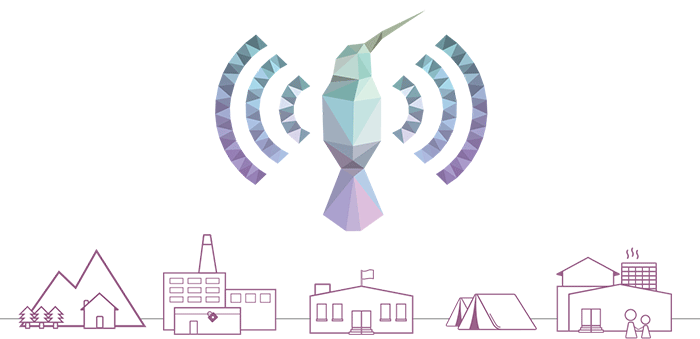Kolibri User Guide¶
Kolibri is an open-source educational platform specially designed to provide offline access to a wide range of quality, openly licensed educational contents in low-resource contexts like rural schools, refugee camps, orphanages, and also in non-formal school programs.
Kolibri can serve high quality education content from several publicly available content channels, collections of educational resources (exercises, videos, audio or document files) and associated metadata, prepared and organized for their use in Kolibri. It works in conjunction with Kolibri Studio, the curriculum tool used to organize content and build custom content channels, aligned to the local curricula, or according to specific learning needs.
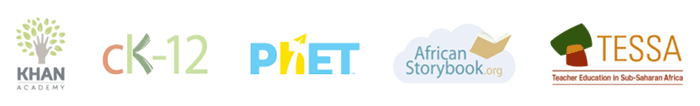
Some of the publicly available learning content that you can use with Kolibri.
Learners - start here¶
Whether you are using Kolibri at your school, in a training center or at home, learn how to open it on your device, what kind of content and activities can you work with, and how to submit exams created by your coaches or tutors.
For Coaches using Kolibri¶
Read how to monitor activity and track the progress of your learners on whole topics and exercises, all the way to single answers to particular questions. Create and manage different learner groups, assign lessons, administer exams and view reports.
For Admins and Super admins of Kolibri¶
Begin by reading how to install and start Kolibri server on the supported platforms, and configure other devices in the local network to access its content. Proceed on how to import content channels, create and manage users and classes. Configure the settings for your facility, and assign or edit permissions for other users. Learn how to work with Kolibri from the command line, troubleshoot network issues, and ask for support on our Community Forums.
Happy learning with Kolibri!