I fail to use automatic standby because:
So you might fall asleep in front of a movie. Or you might go out and forget your laptop.
Basically, if I for instance don't respond at 2 AM, I will assume that the computer can suspend because I'm asleep at that time.
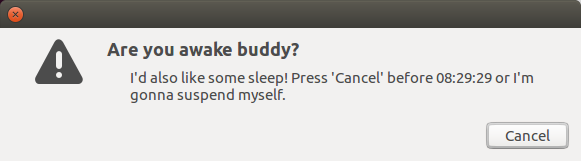
Basically, add this script to your desktop user's crontab:
https://gist.github.com/benjaoming/49015c0265f80249da080c41f79ceebc
You can add your own custom logic in crontab or in the Python script.
A suggestion would be to only allow yourself to switch it off once per run.
For instance, if you want to switch it off in case /tmp/suspend_skip exists: if test -e /tmp/suspend_skip; then rm /tmp/suspend_skip; else python3 awake_or_suspend.py; fi