PROJECT MOVED!!
http://code.google.com/p/rhythmbox-fullscreen-plugin/
Thanks to everyone for feedback! I've moved the project and encourage all you python geeks out there to submit patches or join the team!
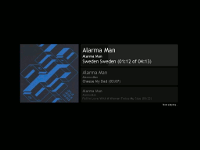 This python plugin gives you a stylish full screen window usable for parties etc. Still in its early stages it currently enables:
This python plugin gives you a stylish full screen window usable for parties etc. Still in its early stages it currently enables:
Pulsating hover effect
Album art
Smoothly animated progress bar
Control: Play/pause/skip
Scrolling by cursor position
Queued tracks merged
You can check out the latest source from my repository and put it in your plugins directory like this:
$ svn co https://svn.overtag.dk/zuzu/trunk FullscreenView
$ mkdir -p ~/.gnome2/rhythmbox/plugins
$ mv FullscreenView ~/.gnome2/rhythmbox/plugins
UPDATE!
In newer versions of Rhythmbox, the plugin directory has been moved to .gconf/apps/rhythmbox/plugins/.
Upcoming features
Configurable colors
Better scaling for different screen sizes
Better synchronization of elapsed playing times
Technical stuff
The plugin uses custom drawn Cairo widgets in a DrawableArea and idle callbacks for animations. Everything is therefore vector graphics. The code is currently rather messy and I expect to do a check up on that in the near future.
if you find an error, please run Rhythmbox from terminal with the following option:
$ rhythmbox -D FullscreenView